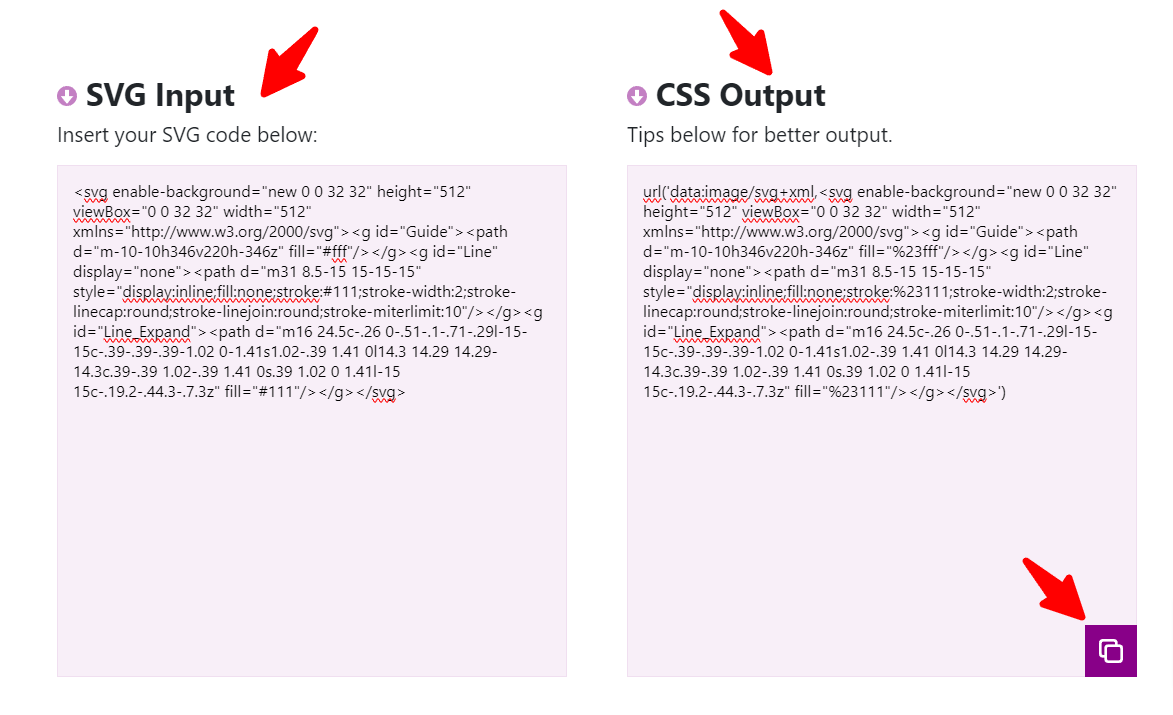The enchanting worlds of Studio Ghibli are full of warmth, imagination, and nostalgic beauty. What if you could recreate that charm using AI? With ChatGPT and image-generation tools like DALL·E or MidJourney, you can now create Ghibli-style artwork with just a few prompts and some creativity.
In this blog, you’ll learn exactly how to make Ghibli art using ChatGPT, from crafting the perfect prompt to generating a final image that captures the studio’s iconic aesthetic.
What You Need to Make Ghibli Art with ChatGPT
Before diving into the process, let’s make sure you have the tools:
1. ChatGPT (preferably GPT-4)
Used to generate detailed and imaginative scene descriptions in Studio Ghibli style.
2. An AI Art Generator
Choose any image-generation tool compatible with text prompts, such as:
- DALL·E (from OpenAI)
- MidJourney (Discord-based)
- Leonardo AI
- Stable Diffusion (with Ghibli-trained models)
Step-by-Step: How to Make Ghibli Art in ChatGPT
Step 1: Open ChatGPT and Start a Conversation
Start a new chat and type something like:
“Can you describe a peaceful forest scene in Studio Ghibli art style for image generation?”
ChatGPT will respond with a highly detailed scene description.
Step 2: Refine the Prompt with Specific Elements
To make the art feel more Ghibli-inspired, include elements such as:
- Nature (forests, rivers, mountains, gardens)
- Magical creatures or spirits
- Cozy houses or small villages
- Dreamy lighting (sunset, morning mist, glowing fireflies)
- Soft and warm colors
- A gentle, emotional atmosphere
Example Prompt Generated by ChatGPT:
“A young girl in a red dress stands on a grassy hill overlooking a quaint village at sunset. Cherry blossom petals float in the air. A small cat spirit sits beside her. The sky glows with warm oranges and purples, painted in the soft, whimsical style of Studio Ghibli.”
Step 3: Copy the Prompt and Paste It into an AI Art Generator
Take the prompt generated by ChatGPT and paste it into your preferred AI art tool.
For DALL·E:
Paste the prompt into the “Generate Image” field. Adjust styles (if supported) to lean toward “anime,” “illustrative,” or “Ghibli-like.”
For MidJourney:
Paste the prompt into Discord using this format:/imagine prompt: [Your ChatGPT prompt] --v 5 --ar 3:2
For Stable Diffusion:
Use platforms like DreamStudio or custom UIs, and paste the prompt directly into the input box. You can also use Ghibli-style trained models for more accurate results.
Step 4: Review and Tweak the Output
Your first attempt might not be perfect. That’s okay! Simply go back to ChatGPT and say:
“Make the scene more magical”
“Add a forest spirit like Totoro”
“Make the lighting golden-hour style”
You can then generate a revised prompt and try again until you get the desired result.
Ghibli Elements to Include in Your Prompt (For Best Results)
| Element | Description |
|---|---|
| Whimsy & Magic | Spirits, talking animals, flying machines |
| Soft Lighting | Golden hour, mist, gentle glow |
| Emotion & Mood | Wonder, peace, nostalgia |
| Nature Themes | Forests, flowers, mountains, oceans |
| Rural Life | Small villages, tea houses, old trains |
| Unique Characters | Young girls, wise creatures, quirky sidekicks |
Tips for Better Ghibli-Style Prompts in ChatGPT
- Use adjectives like whimsical, dreamy, hand-drawn, ethereal, cozy, nostalgic
- Mention mood and color: “soft golden light,” “hazy blue sky,” “warm earthy tones”
- Include visual metaphors: “floating like feathers,” “glowing like fireflies”
- Be specific: “a giant furry forest spirit,” “moss-covered shrine in a bamboo grove”
Example Prompts You Can Try in ChatGPT
- “Describe a scene where a girl meets a dragon spirit under a glowing waterfall in Ghibli art style.”
- “Create a Studio Ghibli-style prompt of a train flying above clouds at night.”
- “Make a cozy forest house surrounded by giant mushrooms, with fireflies dancing.”
Legal Note: Is It Okay to Use Ghibli-Inspired Art?
Studio Ghibli’s style is iconic and protected by copyright. While you can create Ghibli-style inspired art for fun or personal use, avoid using it for commercial purposes (e.g., selling prints) without clear permissions.
Always label your art as “Ghibli-inspired” and not as “official” or “Studio Ghibli art.”