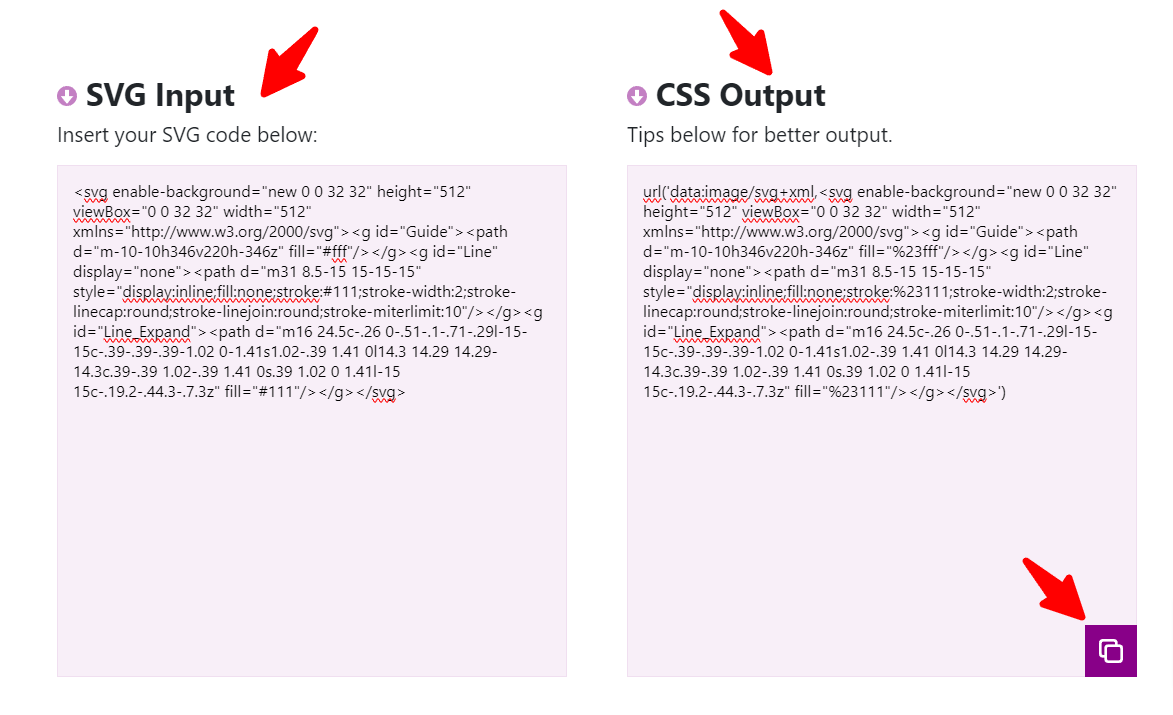SOP for WordPress login Captcha
- Install this plugin (Advanced Google reCAPTCHA) (https://wordpress.org/plugins/advanced-google-recaptcha/#description)
- Select Google reCAPTCHA v2
- Now go to Google (reCAPTCHA)(https://www.google.com/recaptcha/)
- v3 Admin Console
- Now put Label, select reCAPTCHA type (Challenge (v2) and put domain name and click on submit Button then you will get Site Key & Secret Key.
- This is Site Key & Secret Key.
- Now put this Site Key & Secret Key on these fields and click on save changes.